How To Pay With USDT (10% Discount)

Step 1
Choose USDT
During checkout, please select the bitcoin payment option. The 10% discount will be calculated in the total.
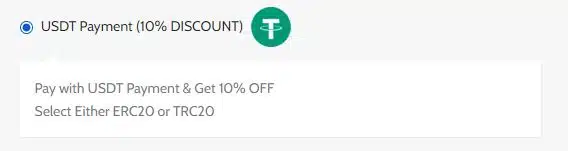
Step 2
Follow Instructions On The Next Screen
You will be redirected to your member dashboard. There will be a link labeled "Go To Payment Info." Please click this link.
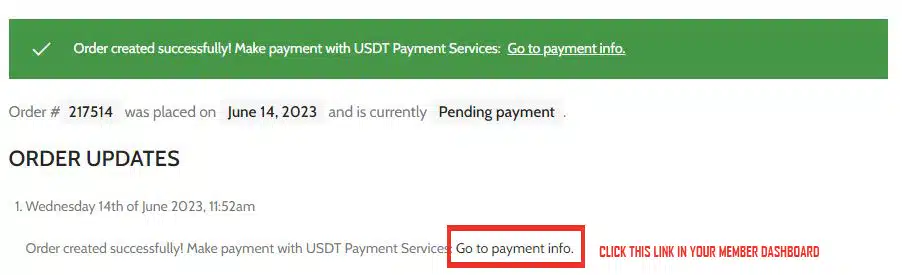
Step 3
Choose Network - ERC20 OR TRC20
- Please confirm that the network you choose to recharge is consistent with the withdrawal network, otherwise it may result in loss of assets
- Please do not send non-USDT currency to this address or the amount will be lost
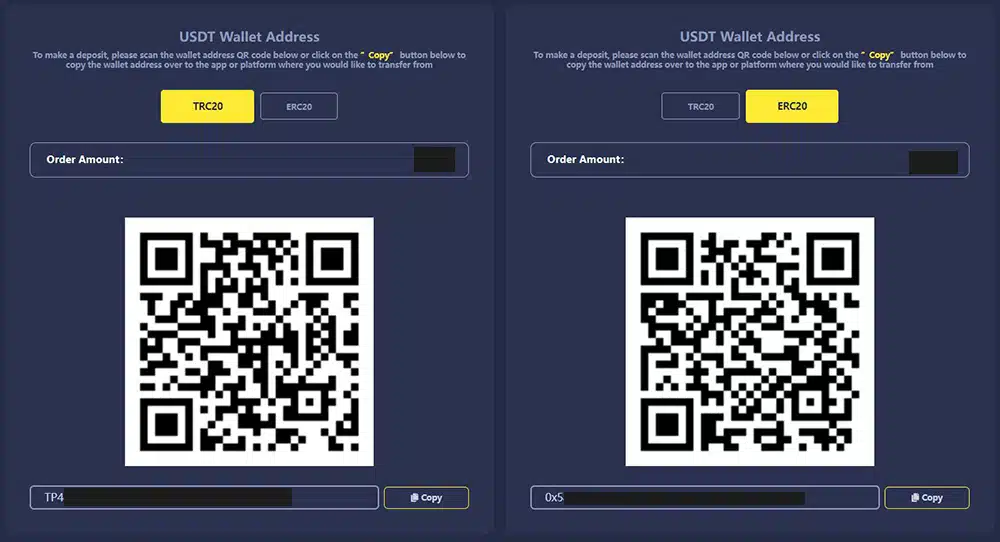
Step 4
Verification
Once you have paid, verification can take up to 30 minutes to 3 hours
Step 5
Verified
Once verification is complete, your order will be converted to processing and you will get an email.
Step 6
Completion
Once its shipped, you will get another email with your tracking number.
